How To Prevent Corrosion by Cleaning Battery Terminals

If you own a vehicle or some piece of heavy equipment, you probably understand the importance of your battery for keeping it running. If you don’t take care of your cell, it will develop issues, one of which can be corrosion. Corrosion reduces the output of your battery and limits its charging capacity. Read on to learn how to prevent corrosion by cleaning battery terminals.
What Happens When Battery Terminals Corrode?
Corrosion on battery terminals is most often due to leaky battery acid that’s made its way out onto the outside of the cell, causing a chemical reaction with the air. This process results in a dried, flaky layer of discolored material forming around the terminals.
The granular powdery texture of corrosion is usually an indicator of a damaged or aging cell. Manufacturer defects, broken casings, and a lack of use are the most common causes. Plus, if the chemicals within batteries sit for too long, they can increase the pressure in the cell and cause it to rupture.
To avoid corrosion from happening, read on to learn how to clean your battery terminals safely and effectively.
1. Wear Protective Equipment
The first thing you should do when dealing with battery corrosion is to protect your skin and eyes against accidental exposure. Corroded chemicals can cause irritation if you touch them.
A pair of gloves, goggles, and a long-sleeved shirt should offer adequate protection against corrosive substances. You should also work in a well-ventilated area to avoid inhaling fumes. Finally, check the cell for leaks to ensure you don’t spill the chemicals while cleaning.
2. Disconnect the Battery
Now that you’re adequately protected against corrosion and leaks, disconnect the battery from the terminal to ensure it’s inactive. First, ensure your vehicle’s ignition is turned off. Then, locate the negative terminal and loosen it with a wrench. Once you’ve removed the negative terminal, you can move on to the positive terminal. Repeat the process, and ensure all the wires are entirely free from the posts. Remember that you must complete these steps in the correct order to avoid damaging the cell.
3. Remove the Battery
Once you’ve disconnected the battery, you can remove it from its housing. You may need to remove a bracket or another type of mount to get it out. Take your time and use appropriate tools to avoid stripping bolts or breaking components that will later need replacing.
If you’re having trouble reaching the bolts, you might need an extender for your wrench. Once the battery is free, you can grab hold of the attached handle and pull it out slowly. You should use this opportunity to check the holding tray to ensure it’s clean and corrosion-free.
4. Check the Connectors
The next step is to examine the connectors for damage. You should immediately replace any bent, broken, or corroded wires that are beyond repair. But if they’re not too far gone, you can cut and strip the wires to remove damaged material and save some money.
You can hire an experienced mechanic to do this work for you if you aren’t comfortable doing it yourself. Also, if you aren’t sure whether the cables have gone bad, you can use a multimeter to test them first. Simply attach the multimeter to the positive and negative cables and start the vehicle to measure the voltage that goes through them.
5. Clean the Terminals
With the battery removed from the vehicle, you should have easy access for cleaning. Ensure you’re wearing your protective equipment before starting.
In some cases, you may be able to get away with simply coating the terminals in a cleaning solution and then washing it off. However, if the terminals have become too corroded, you should use a solution of water and baking soda to neutralize the acid and loosen the corrosion from the posts. Then, use a soft brush to gently scrub the terminals clean. Be careful not to use too much solution; otherwise, you could damage the components.
6. Let the Terminals Dry
You must let your battery terminals dry completely before reinstalling the battery. Using your battery with wet terminals will likely cause additional corrosion, wasting your time and effort. Furthermore, exposure to damp conditions for extended periods can ruin the cell. Ensuring your terminals are moisture- and corrosion-free before reinstalling your battery will increase your battery’s lifespan.
You can use paper towels to wipe up excess moisture and any remaining traces of rust. However, it should only take about 30 minutes or so for your posts to air-dry completely.
7. Apply Petroleum Jelly
Now that your posts are clean, you may want to add some additional protection to the surface. By lubricating the terminals, you’ll seal them from exposure to the air, chemicals, and other types of metal, significantly decreasing the risk of corrosion.
Start by dabbing a little bit of the jelly on the terminals before you reconnect them. You don’t need much—only about a teaspoon. Using too much can result in a poor connection and prevent the battery from working correctly.
8. Reconnect the Battery
With the terminals clean and protected with petroleum jelly, it’s time to reconnect the battery to the vehicle. Simply place the cell in the enclosure and reconnect the terminals, but remember that you’ll need to go in the reverse order from when you removed them. Attach the positive connector first and then the negative.
Once the wires are connected, you can use a wrench or bolt to tighten them. But try not to get them too tight, or they could break the next time you remove them.
Replace Your Cell If It’s Too Far Gone
Learning how to prevent corrosion by cleaning battery terminals will help you save money and stay safe while operating your vehicle. However, in some cases, your battery may be too far gone to clean. If the corrosion has gotten into the cell or too deep into the terminals, replacing the battery altogether is better. If you’re a boater, a 12-volt lithium marine battery will be a quality replacement that ensures enough charge for your trips. Whatever your case and vehicle, choose your replacement battery wisely and ensure you keep it in pristine condition.



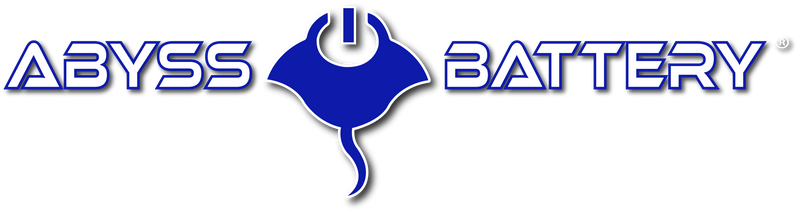

Leave a comment